Setup Lab
Setup the lab environment
To complete this lab, you will need to deploy an environment. Each student has their dedicated environment. To order a lab, navigate to http://cfme.rhepds.com.
Log in to with your station name lu<number> with password “Frank_<number>_furt”. The number <number> matches the number of your lab notebook.
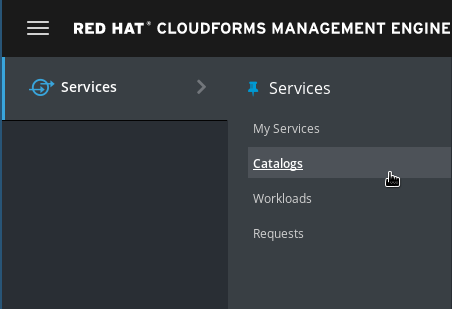
click on the lab “CloudForms 4.5 with Ansible” and on Order
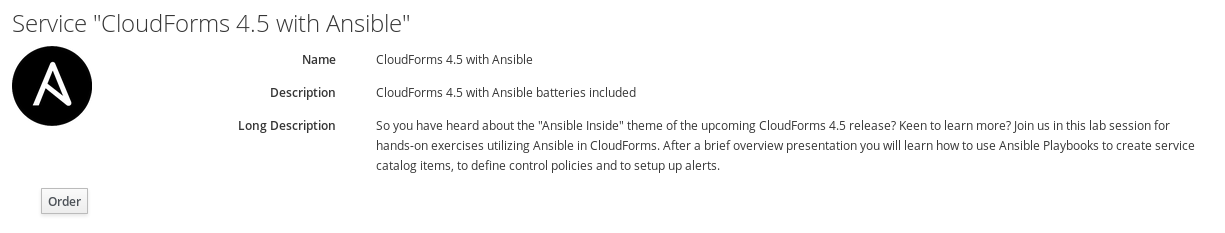
read the details. Note that each lab will be automatically deleted after one day and shut down after 8 hours
click on Submit to start the provisioning of the lab
It will take up to 15 minutes for the lab to deploy! If you get a “Service unavailable” error, just wait a minute and try to reload.
You can only deploy one lab at a given time! If you try to deploy another lab, any previously created labs will be deleted!