Labs and Tutorials > Red Hat Summit 2018 > Service Catalog with CloudForms > Appendix: Service Dialog Import
Appendix: Service Dialog Import
Service Dialog import
Only follow these instructions if you were unable to create the service dialog manually!
Navigate to Automation, Automate, Customization
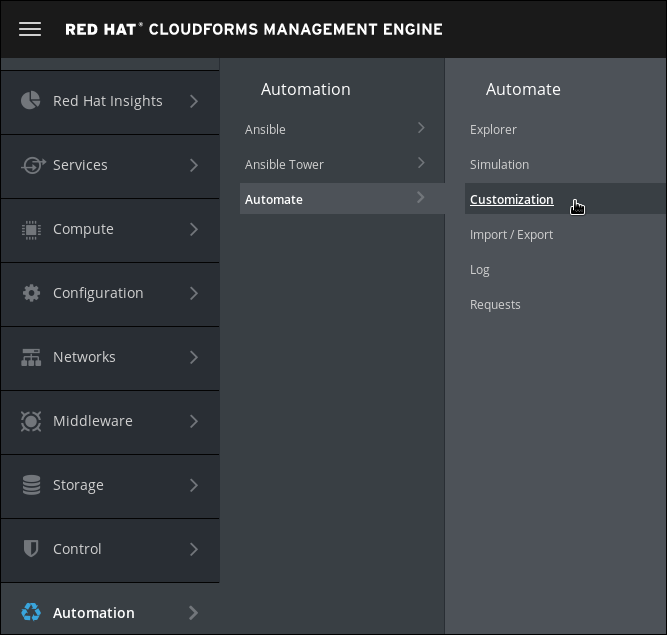
In the menu on the left, click on Import/Export
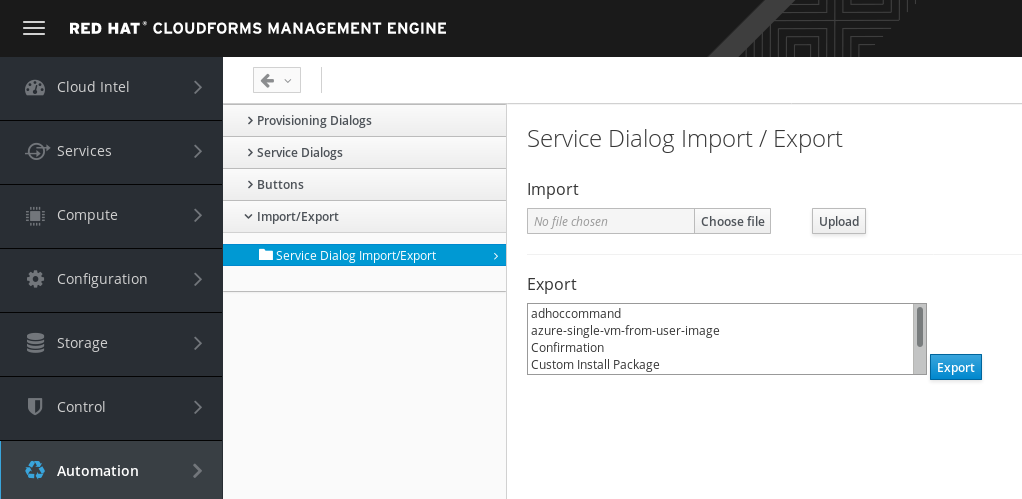
Download the service dialog YAML definition from Github and save it locally. Make sure the filename ends with .yml
Click on “Chose File” and open the file you just downloaded and click on “Upload”
If you are asked for confirmation, make sure to check the checkbox next to the dialog and click on “Commit”
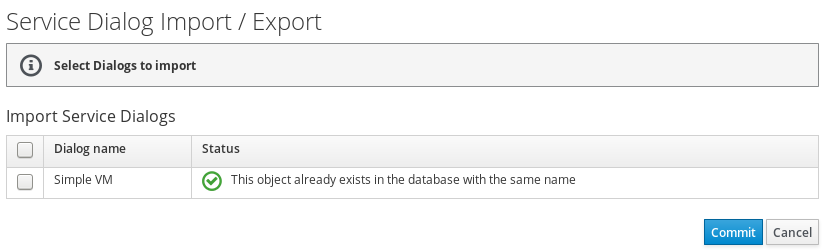
Go back to the lab guide.