Verify Lab
Verify provider status
Before you start to work on the lab tasks, verify your lab is in a healthy status.
OpenStack Provider status
Let’s first check the OpenStack Provider:
Navigate to Compute -> Clouds -> Providers
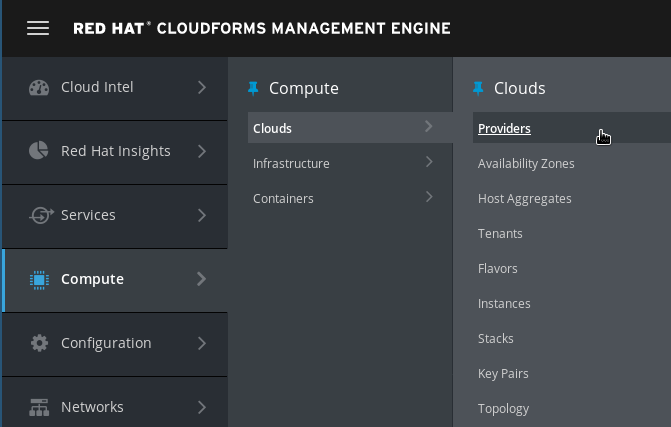
You should see a tile icon labeled “OpenStack”. Click on it.
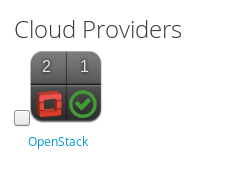
Click on Authentication -> Re-check Authentication Status
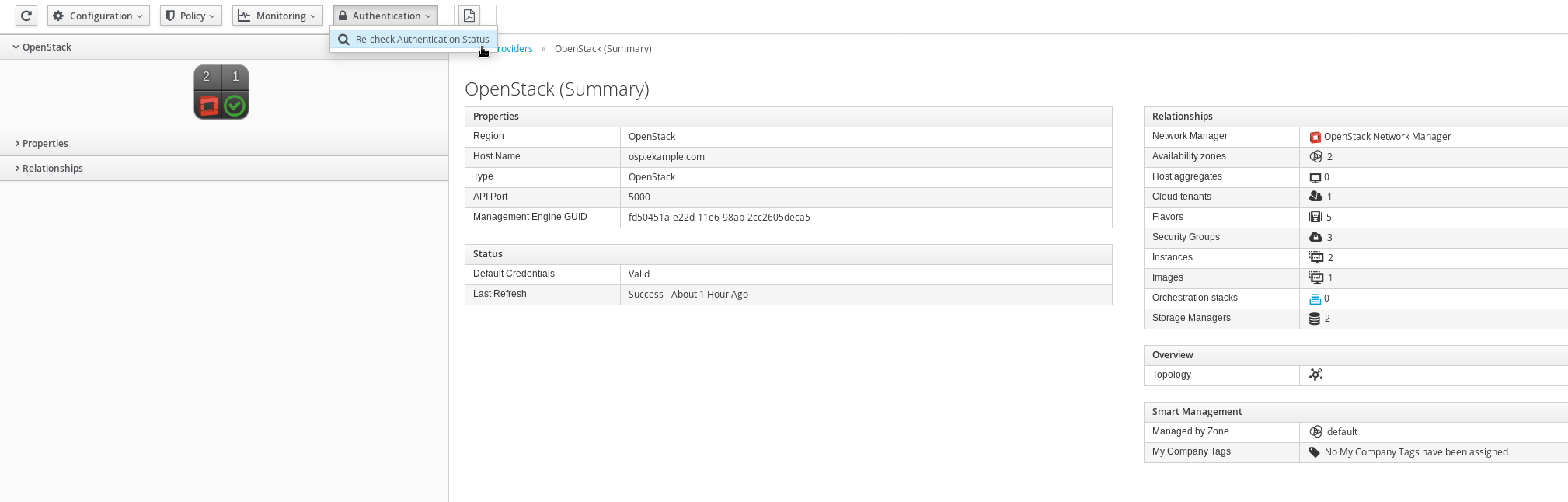
This will validate the credentials are correct, and it will also restart the provider specific background processes.
The provider tile should show a green check mark and the last update fields should report “less than a minute ago”.
Red Hat Virtualization Provider status
Let’s then check the RHV Provider:
Navigate to Compute -> Infrastructure -> Providers
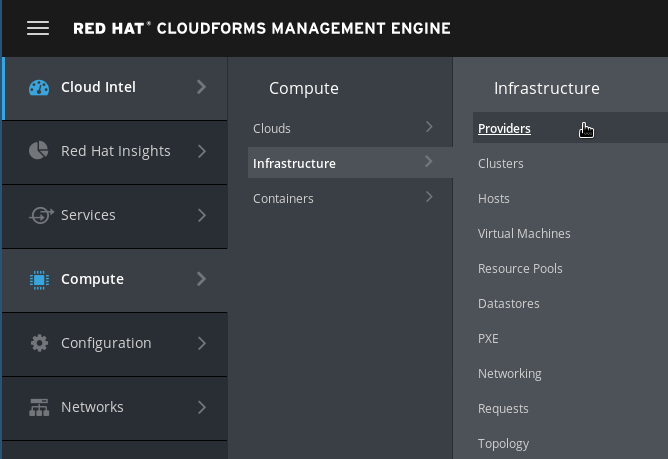
You should see a tile icon labeled “OpenStack”. Click on it.

Click on Authentication -> Re-check Authentication Status
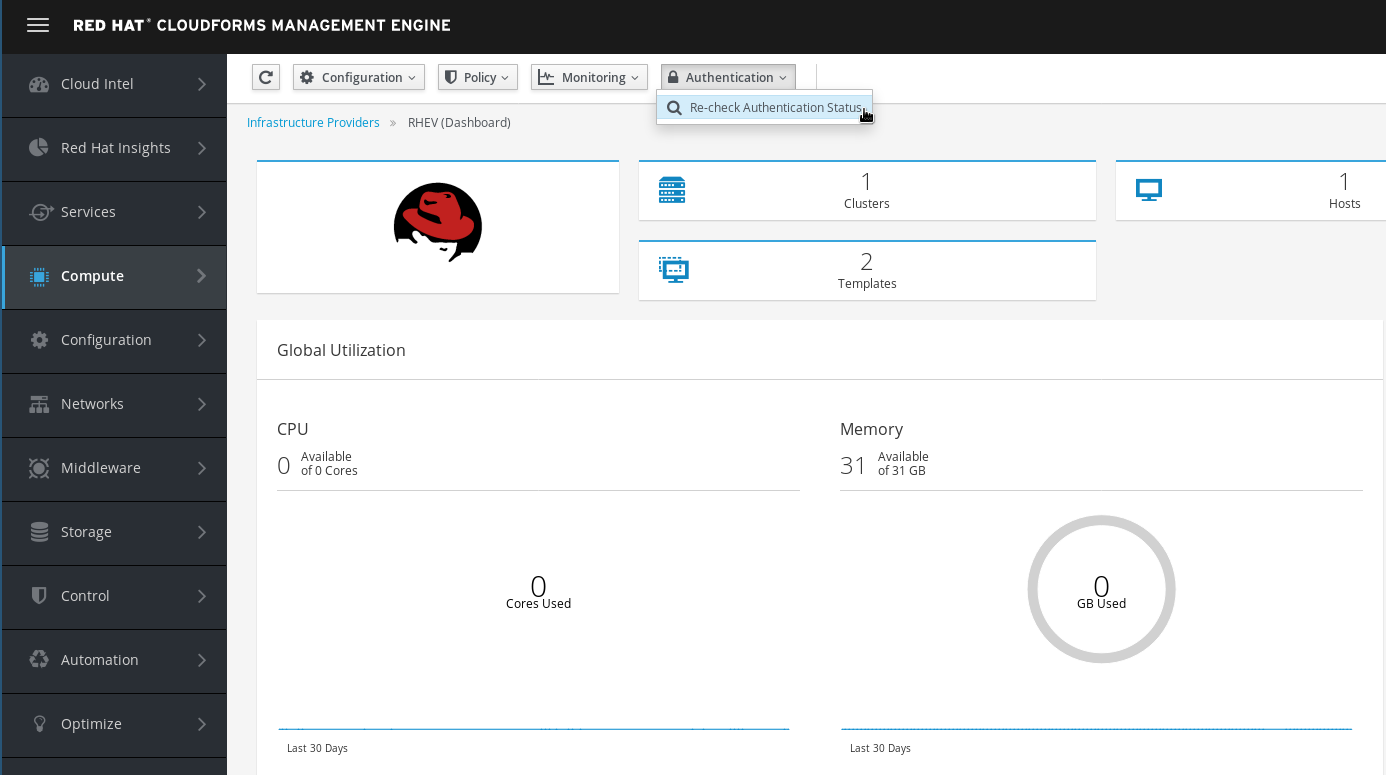
This will validate the credentials are correct, and it will also restart the provider specific background processes.
The provider tile should show a green check mark and the last update fields should report “less than a minute ago”. You can click on the little arrow icon to reload the status page.